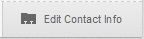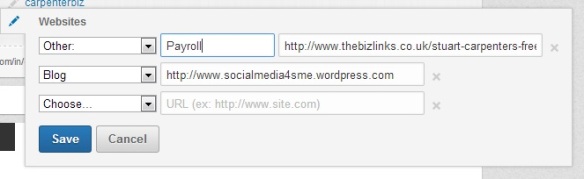Your LinkedIn Profile For 2014!
Your LinkedIn profile is your calling card, it is your opportunity to make a great first impression, it is the reason why people should want to connect with you and more importantly have a conversation with you.
During my workshops I am often surprised how many people who are exceptionally good at what they do in business underestimate the importance of a LinkedIn profile or have just misunderstood it.
Misunderstanding
When LinkedIn started all those years ago it was perceived to be a networking site for people to post their CV and to be found or look for new jobs, this has changed in such a huge way. LinkedIn is now a very powerful lead generation and sales tool. Your LinkedIn profile is all about you and your personal brand, whether you are looking to find a new job, using it for lead generation or to network professionally.
5 Tips To Improve Your Profile
When I coach clients on their LinkedIn profile I focus on 5 key areas which can drastically improve your ability to find job opportunities, connect with prospective clients or increase your connections to enable you to network more effectively.
1. Profile Picture

Mr/Mrs Anonymous
I was only speaking today with a client regarding his profile picture… well lack of one. Don’t worry about not being photogenic, I hate having my photo taken and I am sure there are many others have the same feelings. Having a profile picture makes you more likely to appear in LinkedIn searches (some suggest figures that you increase your chances by 70%). Check out my article on profile pictures for further advice and tips, but if you really feel that photos of you do you no justice (me too by the way), invest in having a professional shot taken. I have several connections in my network that specialise in LinkedIn profile pictures, invite me to connect and I can make an introduction for you.
2. Your Headline
There is no room for vanity on LinkedIn! Having a great job title is all well and good but if it doesn’t quickly tell people what you actually do and what is in it for them it is a waste of the 120 characters available. I have seen some fantastic titles on my clients profiles and think wow that’s great…. but what is it you actually do… or what is a “titanium gungenplate technician”? An article on making the use of your headline can be found by clicking here.

What was it you actually do?
3. Your Summary
What a great opportunity to tell the world what you do for them and their businesses. Several of my clients have not even used this section and have just listed their experience. If I come across a profile, with a picture, and read a really engaging headline I am going to want to know more about you. If you are going to take advantage of writing a compelling summary… please don’t use third person. There is nothing worse than reading a profile which is meant to be all about you and it looks like it has been written by someone else. Another good tip to remember when writing your summary is not to “we” on yourself! The “We” bit can come in under your position in the experience situation. I won’t post an example but if you feel you are making this mistake please let me know and I will have a look for you.
4. Recommendations
What I love about LinkedIn is the “Recommendations” feature and to some extent the “Endorsement” feature. Here you can provide the evidence you are as good as you say you are. I can stand up and say how great I am, you might believe it, (my wife doesn’t seem to agree) but having someone else endorse you and better still, take the time to write a recommendation for you, is such a powerful message when approaching new contacts. A the very least it may install confidence in a prospective client when they are looking to make a purchasing decision.

5. Contact Details
Great, I love your picture, I am engaged by your headline, your summary reads great and you have provided me with evidence that supports your position and I connect with you. Once I have connected I want to contact you, (your gmail or yahoo email address is ok but an @somecompany.com is better) but what if I want to pick up the phone! I am looking to take our connection off line and invite you to tell me more and begin building that all important business relationship, I am lazy… (I am sure some others are too) make it easy for us. Complete the fields in this section that gives your connection the option to connect with you in different ways. You be surprised how many people connected with me wanting a coaching call and don’t have a number in their profile for me to call them. If you have concerns who sees them, these details are only available to your first line network. Also worth noting is changing your personal LinkedIn URL, change it to something you would be happy to put on a business card, found out how to do it here.
So make sure you are not making these 5 mistakes with your profile and give your LinkedIn presence an revamp for 2014.This has other added advantages because LinkedIn likes regularly updated profiles and makes you more search friendly.
I hope this article was of interest to you and that you enjoyed reading it. If you found it of some value please share it with others you may know who could benefit. I can’t thank people enough for their input, questions and feedback as you are the ones who are inspiring me to write these articles.
If you would like a question answered, or a complimentary assessment of your LinkedIn profile please drop me a line through my Contact Page or a message below.
Have a great 2014! – Stuart Carpenter